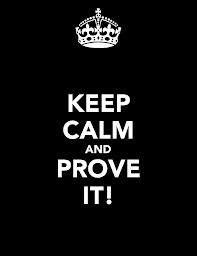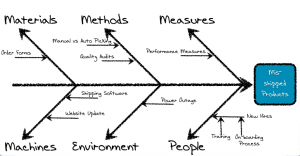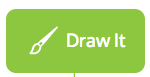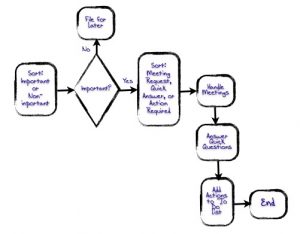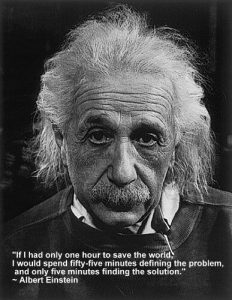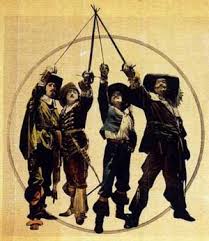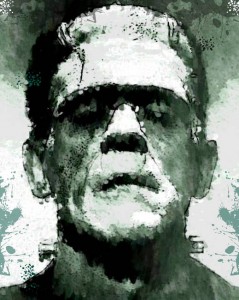We’re finally at the last of the five steps of The Whiteboard Way© – Talk About It.

“That’s a step?” you ask, “just talking about something?”
Why yes, yes it is.
There is a trick of course – it’s not just talking about what you’ve been doing. It’s communicating the right information, to the right people, using the communication method that they prefer. Or, it’s about effective communication.
Let’s Recap Steps One Through Four
In the last four posts we’ve taken you through all the basic steps for properly defining a problem, imagining
all the potential solutions, and proving that the solution you choose is the right one.
Step One: Define It! In which you describe the problem without assuming a solution.
Step Two: Draw It! In which you visually express the problem in its current state.
Step Three: Imagine It! In which you brainstorm potential solutions and draw how they might look.
Step Four: Prove It! In which you build the case for the solution you want to implement.
Now it’s time to discuss the biggest roadblock to effective process improvement i
nitiatives – effective communication, or the lack thereof.
What Are You Talking About?
You’ve got the best idea in the world. You know it’s going to be big – your boss is going to love it, your colleagues are going to love it – heck, you may even get a raise. You’ve been doing all the steps of The Whiteboard Way©, working away at your desk on your lunch hours and even a couple of evenings at home. You’re super excited, and you finally are ready to let everyone know.
One morning as you and your colleagues are settling in for the day, you tell them all about your plans. A couple smile and say “good for you” and then sit down at their computers and open their eMail. One chuckles and says, “good luck with that”. And another says, “but that will change my work!”
You’re completely deflated. Don’t they see that this is a good thing?
Later that morning you have your weekly one-on-one with your boss and you tell her all about your amazing idea. You pull out your process maps and explain what you’ve been working on.
“How much is this going to cost?” she asks. And before you can answer, “what does the rest of the team think of this plan?”
“Uh, well, I haven’t had time to talk to them about it,” you reply, “and as for cost, I haven’t looked at that. But look how much we’ll save!”
“I’m sorry, but I need to know the cost. You know our budget is tight. And it looks like this process impacts the others – you need to make sure they’re on board.”
And that’s the end of that. What went wrong????
So Many Things.
How to Win the Communication Challenge
There are four key elements to the “Talk About It!” stage of The Whiteboard Way©:
- Think about Change Management. You may have read our post about the Change Curve a little while ago. In it, we talked about how people go through a series of emotions (Disbelief, Anger, Exploring and Acceptance) when confronted with a change in their lives. Some go through all those thoughts in a few seconds – they are very resilient people and love change! Others take longer, and you need to consider this when planning on implementing a process improvement change.
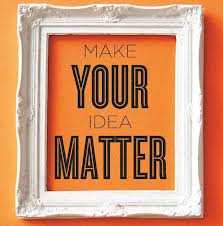
- What’s Your Communication Plan? Who is your audience? Consider people who will be impacted by your idea, or who will be needed to implement or support it. Now consider the method by which each of those people need to hear your message. Where are they on the change curve? Do they prefer face-to-face meetings or a quick eMail? Not what do you prefer… How do they prefer to communicate. How often? What message do you need to share
, and what’s the right venue for it? - Be Engaging. No, that doesn’t mean be all charming (although it can’t hurt). It means, engage people early in the process. Ask for their input, suggestions, and ideas. Bring them along your story, and make sure you have all your story elements (including ROI for your boss) figured out!
- Remember Your Project Management Essentials. A good project charter ensures everyone understands the scope of what you’re doing, the budget required, the people who will be impacted and who have already been engaged, and of course your key milestones and deliverables. This is one of the most helpful tools you can have, even for a small project! (Project charters don’t have to be pages and pages long.)
Let us know if you’ve had experience (good or bad!) with communication and process improvement projects, and whether any of the tools above resonate with you. Please use the comment space below or tweet us @whiteboardcons! And don’t forget to send us any general process improvement questions or suggestions for future blogs.
Until next time,
Ruth.

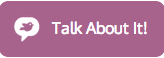

 As we continue along our process improvement journey we focus today on PROVE IT!
As we continue along our process improvement journey we focus today on PROVE IT!